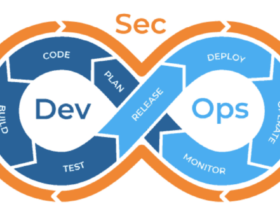In the world of creative design, having a powerful and reliable device is essential. That’s why choosing the best laptop for design is a crucial investment for every graphic designer, motion artist, architect, or photographer. Whether you use Adobe Creative Cloud, Blender, or AutoCAD, performance, screen quality, and color accuracy are non-negotiable.
In this article, we’ll highlight the key specifications to look for in a design laptop and recommend the top devices available in 2025 to meet your creative demands.
🎨 Why Do You Need a Dedicated Laptop for Design?
- Fast processing of large images and video files
- High-resolution displays with support for sRGB and AdobeRGB color spaces
- Powerful GPU for accelerated performance
- High-capacity SSD for fast software transitions
- Durable and professional design that lasts for years
🔗 Also read: Why Designers Need High-End Laptops – CreativeBloq
🔧 Ideal Specifications for Designers
- CPU: Intel Core i7 / i9, AMD Ryzen 7 / 9, or Apple M3 / M3 Max
- GPU: NVIDIA RTX 4060 or higher / Apple GPU / Radeon Pro
- RAM: Minimum 16GB (32GB preferred for heavy projects)
- Storage: SSD with at least 1TB
- Display: IPS or OLED, 2K or 4K resolution with high color coverage
- Connectivity: Thunderbolt 4, USB-C, Wi-Fi 6E
🔗 Learn more on LaptopMag – Best Laptops for Designers
🏆 Top 5 Best Design Laptops of 2025
1.MacBook Pro M3 Max (16”)
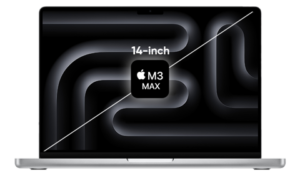
- Liquid Retina XDR display – Wide color coverage
- Pro-level performance with macOS and Adobe Suite
🔗 MacBook Pro – Apple
2.ASUS ProArt Studiobook 16 OLED

- 4K HDR OLED screen – Ultra-accurate colors
- NVIDIA RTX 4070 – Powerful cooling & performance
🔗 ASUS ProArt Studiobook
3.Dell XPS 15 (2025)

- 3.5K OLED screen – Intel Core i9
- Premium design with long battery life
🔗 Dell XPS 15
4.HP Spectre x360 16

- UHD+ OLED screen – Stylus support for drawing
- Convertible design – Intel Evo processor
🔗 HP Spectre x360
5.Microsoft Surface Laptop Studio 2

- Convertible design – Strong GPU for 3D applications
- PixelSense Flow display – Perfect for creatives and photographers
🔗 Surface Laptop Studio – Microsoft
📊 Comparison Table
| Laptop | CPU | GPU | Display | RAM | Storage |
|---|---|---|---|---|---|
| MacBook Pro M3 Max | Apple M3 Max | Apple GPU | 16″ XDR | 32GB | 1TB SSD |
| ASUS ProArt Studiobook 16 | Intel i9 / AMD | RTX 4070 | 16″ OLED 4K | 32GB | 2TB SSD |
| Dell XPS 15 | Core i9 13th Gen | RTX 4060 | 15.6″ OLED | 32GB | 1TB SSD |
| HP Spectre x360 16 | Intel i7 Evo | Intel Iris Xe | 16″ OLED | 16GB | 1TB SSD |
| Surface Laptop Studio 2 | Intel i7 / i9 | RTX 4060 / 4050 | 14.4″ PixelSense | 32GB | 1TB SSD |
📝 Tips for Designers
- Choose an OLED or high-end IPS display to reduce eye fatigue.
- Opt for a dedicated GPU (NVIDIA or Radeon) for performance-heavy tasks.
- Ensure compatibility with creative software like Adobe Illustrator, Photoshop, Premiere Pro, AutoCAD, and more.
- Watch reviews by real designers on YouTube and Behance, and read detailed testing on NotebookCheck or PCMag.
📌 Choosing the right design laptop is the key to creativity and productivity. Don’t hesitate to invest in a machine that delivers the power and precision your work deserves—and that can keep up with the rapid evolution of design software.