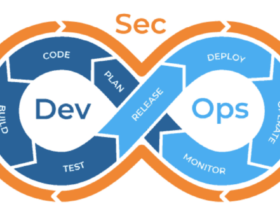Looking for the Best Video Editing Software to Create Professional Videos Easily?
Whether you’re a beginner or a professional content creator, 2025 offers a wide range of video editing tools to suit every level.
In this article, we’ll help you choose the right tool based on your needs and review the best video editing software for both desktop and mobile platforms.
🔹 1. How to Choose the Right Video Editing Software?
Choosing the best software isn’t just about popularity — it’s about the features that truly match your workflow. Here are the key factors to consider:
🧰 Ease of Use: A clear and well-organized interface is essential, especially for beginners.
🎥 Output Quality: Look for software that can export high-resolution videos like HD or 4K.
🧠 Smart Tools: Features like automatic background removal, sound enhancement, or auto-subtitles are big pluses.
🎨 Effects & Filters: Make your videos more professional and engaging.
💰 Budget: Do you need a free tool or are you open to subscribing to a premium plan?
🔹 2. Best Video Editing Software (2025)
1. Adobe Premiere Pro

- Platform: Windows & macOS
- Pros: Professional-grade software used in Hollywood. It has all the tools a content creator needs.
- Cons: Requires a powerful PC and the full version is paid.
🔗 Learn more or download
2. CapCut

- Platform: Windows, Android, iOS, Web
- Pros: Completely free, supports AI tools, great for TikTok & Reels creators.
- Cons: Some advanced features are limited compared to pro software.
🔗 Learn more or download
3. DaVinci Resolve

- Platform: Windows, macOS, Linux
- Pros: Advanced color grading, high-end audio/video editing, powerful free version.
- Cons: Interface can be a bit complex for beginners.
🔗 Learn more or download
4. InShot

- Platform: Android & iOS
- Pros: Very easy to use, offers filters, stickers, and a variety of fonts.
- Cons: Some tools are limited to the paid version.
🔗 Learn more or download
5. Canva Video Editor

- Platform: Web, Android, iOS
- Pros: Great for marketing videos and presentations, uses drag-and-drop editing.
- Cons: Limited in complex timeline editing.
🔗 Learn more or download
🔹 3. Which Video Editor is Best for You?
🎬 For Professional Creators: If you work in video production or YouTube, go with Adobe Premiere Pro or DaVinci Resolve.
📱 For Social Media Content: CapCut and InShot provide a fast and easy editing experience.
🧑💼 For Marketers & Business Owners: Canva Video is ideal for creating promotional clips and stylish presentations.
Choosing the best video editing software depends on your skill level and content goals. If you’re aiming for high-end production, start with Premiere or DaVinci. If you want speed and simplicity, CapCut and InShot are perfect for you.
📎 Have you tried a different video editor that deserves a spot on the list? Share your experience in the comments!